





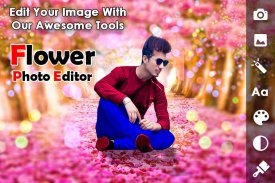
Flower photo frames

Description of Flower photo frames
You can either edit your photos with frames and other photo effects, by selecting photos from mobile gallery or you can use to click photo directly along with the frames.
Lots of colors and fonts available with this app. You can easily apply different color, photo effects or fonts to your pictures with Flower Photo Frames.
You will now be able to cherish memorable moments you have spent with your loved ones for ever.
Capture photo / picture with camera or select image from phone gallery. Apply different color effects or fonts to your pictures.
You will love your new photo / picture grid making and photo editing skills! Become a pro in making awesome water fall photo frames.
Easily share your edited images on any social networking platform. Perfect Flower Photo Frames app for your android phone.
Flower Photo Frames is the most beautiful rose flowers in wonderful shades of red, white, pink and yellow to wrap your photos.
How to Frame your photos with Flower Frames for Photos:
1. Select one of the 20 world famous flower.
2. Chose the Photo you want to include the Flower Frame. You can chose the shape of Photo to be Heart, Circle, Square, Star Photo.
3. Add Text on Photo or Draw on Picture free hand.
4. Save the Frames to your Photo Gallery.
Create Best looking photos with Flower Frames that are unique to our application. These Nature Photo Frames are not available anywhere. Worlds gorgeous Flower Frames now support animated Flower Wallpapers.
Cut and Paste your Photos against Flower Photo Frames using Flower Backgrounds options. Cut paste photo editor as part Flower Photo Frames is easy to use:
1. Cut the Photo where you want to extract your photo to be pasted on Flower Photo Frame.
2. Using Advanced Trim you can Cut Image along the edges to make it Better.
3. Paste Photos on Flower Photo Backgrounds so that the Pasted Image looks gorgeous on Photo Backgrounds selected.
Flower Frames now include flower collages. You can add multiple photos in various photo shapes like Round Photo, Heart Photo to flower frames and Collages.
Thanks for using Flower Photo Frames!






















